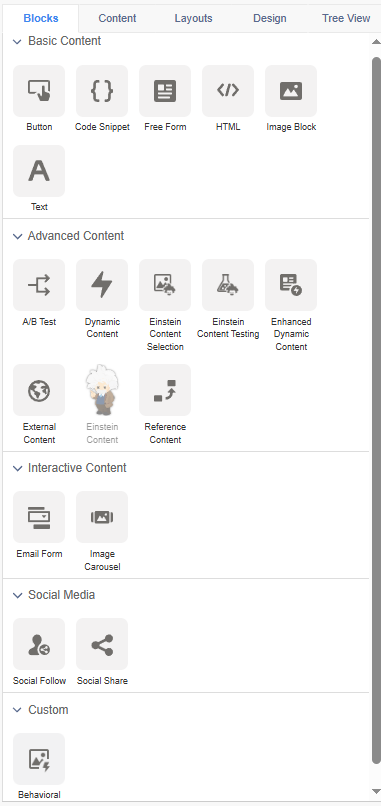
Salesforce Marketing Cloud (SFMC) Email Studio includes a powerful tool called Content Builder, which allows marketers to create personalized, dynamic, and interactive emails. Central to this are Content Blocks, which are reusable components you can drag and drop into templates.
In this blog, we’ll break down all content blocks by category—Basic, Advanced, Interactive, Social, and Custom—with use cases, AMPscript, API, HTML, and SQL examples to help you understand when and how to use them.
🔹 Basic Content Blocks
1. Text Block
Used to add plain or styled text to an email.
Use Case: Add paragraph text, headers, or footers.
<p>Hello %%FirstName%%, welcome to our newsletter!</p>2. Image Block
Insert images from Content Builder or via external URL.
Use Case: Add product banners or logos.
<img src="https://imagehost.com/logo.jpg" alt="Brand Logo" width="600" />3. Button Block
Create styled CTA buttons with a hyperlink.
Use Case: “Shop Now” button with UTM tracking.
<a href="https://example.com?utm_source=email" style="background:#ff6600;padding:10px;color:#fff;text-decoration:none;">Shop Now</a>4. HTML Block
Add raw HTML for complete layout control.
Use Case: Embed tables, custom styles, or complex layouts.
<table><tr><td>Custom Content</td></tr></table>5. Free Form Block
Combines text, images, and buttons in one block.
Use Case: Mixed media sections like banners with headlines and CTA buttons.
6. Code Snippet Block
Reusable blocks containing AMPscript or HTML code.
Use Case: A welcome line that uses personalization.
%%[ SET @name = FirstName ]%%
<p>Hi %%=v(@name)=%%!</p>🔹 Advanced Content Blocks
1. A/B Test Block
Test multiple versions of content in a single email block.
Use Case: Compare two hero images or subject lines.
2. Dynamic Content Block
Displays content based on rules and subscriber data.
Use Case: Show men’s fashion to male subscribers, and women’s fashion to female.
%%[IF Gender == "Male" THEN]%%
<p>Shop Men's Collection</p>
%%[ELSE]%%
<p>Shop Women's Collection</p>
%%[ENDIF]%%3. Enhanced Dynamic Content Block
Advanced version of Dynamic Content with enhanced logic for deeper segmentation.
4. Einstein Content Selection
Uses Einstein AI to select the best-performing content block for each subscriber.
Use Case: Auto-recommend products based on engagement.
5. Einstein Content Testing
AI-powered A/B testing for content performance improvement.
6. External Content Block
Pull content from an external URL or CMS using JSON/XML.
Use Case: Fetch blog articles from WordPress or product info from Shopify.
%%=HTTPGet("https://api.example.com/latest-deals")=%%7. Einstein Content Block
Automated content variation based on user behavior or predictive insights.
8. Reference Content Block
Embed one content block into many emails (single source of truth).
Use Case: Update a promotional banner across all emails by updating just one block.
🔹 Interactive Content Blocks
1. Email Form Block
Adds interactive forms to emails (limited support in email clients).
Use Case: NPS survey or quick feedback.
<form action="https://your-form-handler.com" method="POST">
<input type="radio" name="rating" value="5"> Excellent
</form>2. Image Carousel Block
Creates image carousels (limited email client support).
Use Case: Showcase multiple products or offers.
🔹 Social Media Content Blocks
1. Social Follow Block
Insert icons that link to your brand’s social pages.
Use Case: Facebook, Instagram, and Twitter links in the footer.
2. Social Share Block
Lets users share the email content on their own social networks.
Use Case: Encourage users to share promotions.
🔹 Custom Content Blocks
1. Behavioral Triggers Block
Displays content based on past user behavior (custom development often required).
Use Case: Show related products based on previous clicks.
%%[ SET @recentCategory = AttributeValue("LastClickedCategory") ]%%
<p>Because you viewed %%=v(@recentCategory)=%%, you may also like...</p>✅ Best Practices
- Use Dynamic Content for tailored messaging.
- Use Reference Blocks for easy global content updates.
- Leverage A/B Testing to improve conversions.
- Use AMPscript in Code Snippets to personalize content using data extensions.
- Use Einstein blocks if you’re working with AI-based content optimization.
