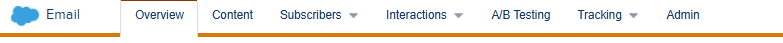
Email Studio is one of the core applications in Salesforce Marketing Cloud (SFMC) that enables marketers to design, personalize, automate, and track email marketing campaigns. It offers powerful tools to engage customers at scale while delivering personalized, data-driven messaging.
Whether you’re launching a one-off email, building segmented newsletters, or creating automated customer journeys, Email Studio is your centralized hub for managing email campaigns within SFMC.
What is Email Studio Used For?
Email Studio is used for:
- Creating and sending email campaigns
- Managing subscriber data and preferences
- Testing and optimizing emails (A/B Testing)
- Automating email interactions using triggered sends and journeys
- Tracking email performance metrics (opens, clicks, bounces, etc.)
- Personalizing content using AMPscript, dynamic blocks, and data extensions
Main Menu Options in Email Studio
Here are the main navigation tabs in Email Studio (as seen in your screenshot):
🔹 Overview
- A dashboard summary with recent activity, scheduled sends, drafts, and reports.
- Quick access to create new emails or start building campaigns.
🔹 Content
- Home for all email assets (templates, blocks, images).
- You can create HTML emails, use templates, save reusable blocks, and manage media files.
🔹 Subscribers
- Manage subscriber lists, groups, and profiles.
- Create data extensions, import contacts, and set up preferences.
🔹 Interactions
- Automate email sends using Triggered Sends or User-Initiated Sends.
- Access automation rules or connect with Automation Studio.
🔹 A/B Testing
- Create A/B split tests to test subject lines, sender names, or content variations.
- Analyze and pick the best-performing version to send to the rest of your audience.
🔹 Tracking
- View comprehensive performance analytics such as opens, clicks, bounces, unsubscribes.
- Drill down into each email send or campaign for detailed metrics.
🔹 Admin
- Configure send classifications, delivery profiles, from addresses.
- Manage user roles, access levels, and compliance settings.
Key Features of Email Studio
✅ Drag-and-Drop Email Builder
Easily create branded emails using a visual editor or custom HTML.
✅ Data-Driven Personalization
Use subscriber data to dynamically display personalized content blocks, subject lines, and preheaders.
✅ AMPscript Integration
Script and render personalized content based on real-time values from data extensions.
✅ Email Deliverability Tools
Built-in bounce management, unsubscribe handling, and spam detection.
✅ Send Scheduling and Automation
Send emails immediately, at scheduled times, or in response to user actions.
✅ Dynamic Content
Create emails that change content based on subscriber behavior, attributes, or segment.
Benefits of Using Email Studio
- 🎯 Increased Personalization: Drive higher engagement with tailored messaging.
- 📊 Advanced Reporting: Monitor performance at campaign, subscriber, or device level.
- ⚙️ Automation Ready: Connect with Journey Builder or Automation Studio for full lifecycle marketing.
- 🔐 Enterprise-Grade Security: Built-in tools for data protection and compliance.
- 🌍 Scalability: Supports global brands with millions of contacts and complex segmentation needs.
Final Thoughts
Email Studio is a powerhouse for email marketing within Salesforce Marketing Cloud. From list management to A/B testing, dynamic content to analytics — it offers everything a modern marketer needs to run sophisticated, high-performing email campaigns.
Whether you’re a beginner or an advanced user, mastering Email Studio unlocks the full potential of customer engagement via email.
